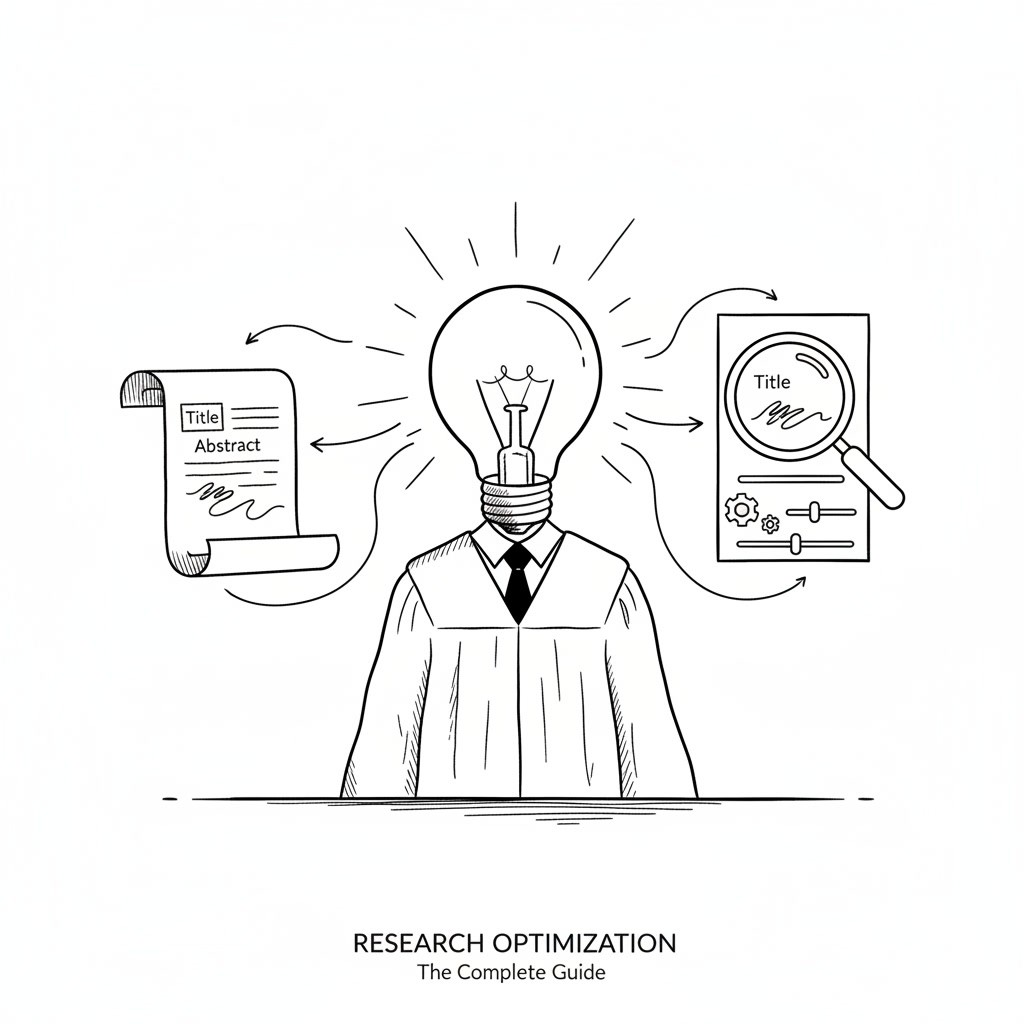How to Use thesify’s Downloadable Feedback Report for Pre‑Submission Success
Academic writing depends on careful feedback. Yet if you have ever written a thesis, article, or grant proposal, you know how chaotic that feedback can become. Comments arrive in tracked changes, email threads, shared documents, and corridor conversations. Months later you may struggle to remember which version contained a key suggestion or how a supervisor reacted to a specific paragraph.
As more universities encourage the use of AI writing tools, a new question appears: how do you document AI-generated feedback in a way that is transparent, shareable and easy to revisit?
This is where an AI feedback report PDF becomes useful, especially if you want a downloadable record of comments that you can attach to submissions or committee materials. thesify, an AI-supported tool for researchers and students, scores your draft on criteria such as thesis statement clarity, purpose, evidence, and cohesion, then generates a downloadable feedback report you can keep beside your manuscript while revising.
In this guide you will see:
What a thesify pre-submission assessment report usually includes
How thesify’s downloadable feedback report is structured
Step-by-step instructions for generating your own report in thesify
Practical ways to use a shareable manuscript feedback PDF with co-authors and supervisors
How a stored report supports academic integrity and AI disclosure
If you are still choosing tools for your workflow, you may also want to read our guide to AI tools for academic research, which explains how to evaluate privacy, reliability, and fit with your discipline.
What Is a Pre‑Submission Assessment Report?
Before you send a manuscript to a journal or committee, you often want a reality check. Pre-submission assessment services provide that check by reviewing scientific or scholarly work against criteria such as methodological rigor, originality, clarity of presentation, and compliance with ethical and formatting standards.
Typical human-run services:
Read the full manuscript
Comment on structure, argument and methods
Flag issues that might delay peer review
Deliver a written report with recommendations for revision
This kind of pre-submission assessment report is valuable, but it can be slow and expensive, especially if you are iterating on several drafts.
thesify’s AI feedback report PDF sits in the same tradition while automating much of the evaluation. Instead of waiting weeks, you upload your draft, answer a few onboarding questions, and receive a structured report in minutes that you can download and share.
The result is a downloadable peer review report that you can share with co‑authors, supervisors, or committees.
Inside thesify’s Downloadable Feedback Report

The cover of a thesify AI feedback report PDF clearly labels the document as ‘Theo’s Review’ and records the manuscript title and date for version tracking.
Once you click Export, thesify generates a multi-page PDF titled “Theo’s Review”. The layout is designed so that supervisors, co-authors, and committees can scan the main points quickly, then dive into rubric-based detail.

Feedback Summary: Strengths, Gaps And Overall Assessment
The first pages of the downloadable feedback report open with:
Manuscript title and date, which provide a clear timestamp for version control
A Feedback Summary that highlights
What works well in the draft
What can be improved
An Overall assessment that characterises publication readiness

The AI feedback report PDF opens with a clear feedback summary that highlights strengths, points to improve and an overall assessment readers can scan quickly.
For example, Theo’s feedback for a philosophy essay on the legitimacy of mental illness notes:
“What works well”: the draft offers a comprehensive exploration of the topic and clearly presents Graham’s framework alongside Szasz’s critiques.
“What can be improved”: Theo points out that the argument flow would benefit from clearer transitions and stronger engagement with counter-arguments.
“Overall assessment”: explains that the essay is thoughtful but needs refinement in clarity and structure to support reader comprehension.
The summary is short and concrete, which makes it ideal for meetings or email updates.
Recommendations: Numbered Next Steps

Theo’s Recommendations panel turns rubric findings into three numbered, high-impact next steps, making it easy to turn the AI feedback report into a concrete revision plan.
Below the summary you see a numbered list of Recommendations, often tagged with impact levels such as “High impact.” These might include:
Expanding a comparison across demographic groups
Clarifying methodological criteria
Adding citations to support a key claim
Revising topic sentences to improve cohesion
Because these items are already formatted as action points, you can convert them directly into a revision checklist, a task board or meeting agenda.

A sample AI feedback report PDF from thesify shows the manuscript title, feedback summary and numbered recommendations.
Rubrics For Thesis Statement, Purpose, Evidence And Structure
After the overview, the report moves into rubric-based sections. These rubric sections turn AI writing feedback for researchers into specific scores and short explanations you can act on in your next draft. These vary slightly by document type, but often include:
Thesis Statement – evaluates whether your thesis passes “So what?” and “How and why?” tests, whether it can be debated and whether it is fully supported by the rest of the draft.

Theo’s thesis statement rubric shows the current thesis, assigns a score and explains where the argument could be sharpened for a stronger central claim.
Purpose / Research Question – checks alignment between your stated aims and what the manuscript actually delivers.

Within the thesify feedback dashboard, the Purpose rubric explains how well a report meets assignment criteria and offers targeted comments tied to each requirement.
Evidence – comments on source quality, balance between description and analysis, and integration of citations.

An interior page of the downloadable feedback report breaks down the Evidence rubric, including how well the thesis is supported, examples of strong evidence and refuted counter-arguments.
Structure and Cohesion – assesses logical flow, use of headings, transitions and the clarity of introduction and conclusion.
Section-specific feedback – for research articles this might include title, abstract, methods, results and discussion.
Each subsection combines short narrative comments with scores. For instance, a thesis statement might receive a high score for clarity, while the evidence section is marked as inconsistent because claims about policy implications lack citations.
This pairing of scores and explanation trains you to see your draft through an assessor’s lens, not just your own. If you often work in longer formats such as dissertations or grant proposals, this granular structure is particularly useful. It tells you exactly where to focus limited revision time.
Step‑by‑Step: Generate a Downloadable Feedback Report in thesify
In this section we will walk you through the full workflow, from upload to export, so you can generate your own AI feedback report PDF in thesify.
Step 1. Upload Your Draft
From the Pre-submission Assessment page, click the upload area labelled “Click to upload or drag and drop” and select your file.

Start the AI feedback process by uploading a PDF or Word version of your draft.
thesify accepts PDF and Word documents up to 10 MB in size. A brief note underneath reminds you that your draft is processed privately and links to the terms and privacy policy.
Once the file finishes uploading, select Continue to move to the onboarding questions.
Step 2. Provide Document Details
Next, thesify asks for a small set of details to select the right rubric.
You will see fields such as:
Are you the author? (Yes / No)
Select type of document: scientific paper, thesis/dissertation, essay, grant proposal, report, annotated bibliography, or other
These options help Theo (thesify’s AI reviewer assistant) decide which criteria to apply so that, for example, a thesis or dissertation is not judged by the same structure as a short essay.

Confirm whether you are the author and select document type so thesify can apply the right feedback rubric.
Step 3. Specify Draft Stage And Field
On the next screen you clarify how far along the draft is and which field it belongs to.

Choosing the draft stage and discipline allows thesify to adjust its feedback to your context.
You select:
State of document: outline, early draft, advanced draft, final draft, or submitted
Field of study: chosen from a searchable list (for example, pediatrics, perinatology, and child health)
Step 4. Review Feedback In The Dashboard
After processing, the main interface opens with your document on the left and Theo’s analysis on the right.
Key elements include:
Tabs at the top of the feedback panel such as Feedback, Digest, Opportunities, Resources, and Collections
A Feedback summary card that repeats the key strengths, areas to improve and overall assessment

After processing, your draft appears beside a structured feedback panel with summaries, recommendations and follow-up chat.
A Recommendations section with numbered suggestions and impact labels

The Recommendations section turns rubric feedback into numbered, high-impact actions that you can convert directly into a revision checklist.
An Ask follow-up box that lets you Chat with Theo for clarification or further examples based on your report

In thesify you can read your draft, review rubric feedback and ask follow-up questions in chat, all in one workspace.
This interactive dashboard is where you can read the comments that will later appear in your AI feedback report PDF.
Step 5. Export Your AI Feedback Report PDF

The Feedback tab summarises main findings and includes an Export button to create your downloadable feedback report.
When you are ready to keep or share the feedback, click Export at the top right of the panel. thesify creates a downloadable feedback report that contains:
The title page with date and manuscript title
The feedback summary and recommendations
Rubric-based evaluations for thesis statement, purpose, evidence, and structure
Section-specific comments where relevant
You can save this PDF, send it to co-authors, attach it to a supervisor email or print it for an in-person meeting. The downloaded report lets you keep working offline and return to the same feedback later.

Interior pages of the AI feedback report PDF break feedback into rubric categories such as thesis, purpose and evidence, with short explanations for each score
Practical Use Cases for Shareable Feedback Reports
Once you have the PDF, you can fold this shareable manuscript feedback into your writing workflow in several ways.
Coordinate With Co-authors
In multi-author projects, everyone may have slightly different expectations for argument focus, length or framing. Sending a shareable manuscript feedback report to the group:
Gives all collaborators a neutral reference point
Highlights where the AI believes the thesis statement, purpose, or evidence are strongest

For research articles, the Purpose rubric evaluates how clearly the paper explains context, summarises key findings and develops its main research questions.
Reduces contradictory edits by aligning everyone around the same list of recommendations
Some teams use the numbered recommendations as agenda items for writing meetings.
Prepare For Supervisor And Committee Meetings
For graduate students and early career researchers, the report is a useful prop during supervision:
Before a meeting you can mark up the PDF, highlighting items you want guidance on.
During the meeting, you and your supervisor can work through high-impact recommendations together.
Afterward, you can annotate the document with agreed-upon next steps.
This is particularly helpful when you are preparing progress reports or annual committee updates.
Track Revisions Over Time
Because each PDF includes a title and date, you can store them alongside different manuscript versions and track your progress:
Compare rubric scores from early drafts to later ones
Check which recommendations recur across versions
Document improvements when you write reflective statements or teaching dossiers
If you work across several projects, storing reports in themed collections inside thesify helps you see patterns in your writing habits.
Support Offline Workflows
You will not always be working in the browser. Downloaded reports let you:
Print feedback and annotate by hand
Read comments on a tablet during travel
Reference suggestions while drafting in LaTeX or another editor
thesify’s own resources highlight this offline use case for essays and longer projects. For more practical examples of how researchers use the AI feedback report PDF alongside notebooks, tablet annotations and printouts, you can browse recent issues of the thesify Weekly newsletter on Substack.
Academic Integrity and Transparent AI Use
Universities and publishers increasingly expect researchers to disclose how AI tools were used in their work. Recent guidance encourages instructors to set explicit AI policies, ask for transparent attribution, and connect AI use to existing academic integrity codes.
Your AI feedback report PDF helps you meet these expectations:
It shows exactly what kind of support the tool offered (for example, comments on structure rather than automatic rewriting).
It provides timestamps that show when feedback was requested relative to the drafting process.
For many readers, this acts as a pre-submission assessment report that documents how AI contributed to the shape of the manuscript. You can reference the report in disclosure statements or methodology sections and, where appropriate, upload it as supporting documentation for journal submissions or ethics applications. If you teach, you can also use an anonymised report in class to model responsible AI use.
For broader policy guidance, read thesify’s own blog series on AI-inclusive syllabus policies and assignment design, which discusses how to frame acceptable AI use and disclosure for students. Supervisors who are drafting or revising their own AI guidelines can also draw on thesify’s AI policy templates for professors and PhD supervisors.
Making the Most of Your Feedback Report
Downloading the report is only the first step. To turn insights into better writing:
Prioritise high‑impact recommendations.
In the report, recommendations are often tagged as “High Impact.” Address these first to make the biggest difference. For instance, clarifying key terms and methodological transparency may yield immediate clarity.
Create a revision checklist.
Convert each recommendation into an actionable task. If the report suggests adding more counterarguments, list specific sections where you can integrate them.
Track improvements over time.
Save reports for each draft and compare scores. Did your thesis statement clarity improve from “Can Be Improved” to “Excellent”? Documenting progress can be motivating and useful for annual reviews.
Leverage chat follow‑ups.
Use the Chat with Theo feature to ask clarifying questions. For example, if a recommendation is vague, Theo can provide examples or additional context. This interactive element helps you understand feedback in depth.
Incorporate human judgment.
AI feedback is a tool, not a verdict. Discuss the report with mentors or peers, especially when recommendations involve disciplinary norms or ethical considerations. Human expertise ensures that your revisions align with scholarly standards.
By actively engaging with the report, you transform it from a static PDF into a living document guiding your writing process.
Why Shareable Feedback Matters
A downloadable peer review report created by AI gives you a clear snapshot of how your manuscript looks from the outside, along with a portable record of that assessment.
In thesify, the report includes a feedback summary, rubric-based scores and specific recommendations that you can integrate into your revision plan.
If you want to see how this works for your own project, you can:
Upload a thesis chapter, article draft, or grant proposal to thesify’s pre-submission assessment.
Answer the onboarding questions about document type, draft stage and field.
Review Theo’s feedback in the dashboard and click Export.
Use the AI feedback report PDF to brief co-authors, plan revisions and document your transparent use of AI.
If you are also working on specific sections, you can combine your feedback report with thesify’s step-by-step abstract guide and research hypothesis article to refine these parts of your manuscript.
Try thesify’s Downloadable Feedback Report
Whether you’re refining a thesis, preparing a journal article or drafting a grant proposal, sign up for thesify today to get your own downloadable feedback report that bridges the gap between rapid AI‑generated insights and the need for shareable, auditable documentation.

Related Resources
How to use chat with Theo for structured revision: Getting a detailed feedback report can feel overwhelming, especially when comments span structure, evidence, and clarity. The goal is to convert those notes into a clear sequence of revision tasks. Many writing centers put it simply: effective revision means identifying what to change, and how to change it. Chat with Theo helps you do both, in order. In this post learn more about turning feedback into a revision plan (step-by-step). We discuss the most effective way to review your feedback report and ask Theo for clarification.
How to Improve Your Thesis Chapters Before Submission: 7-Step AI Feedback Guide: In this post learn how to use AI thesis review tools to get downloadable feedback. AI feedback tools like thesify offer a structured way to assess your thesis chapters. After uploading your document, you’ll receive a downloadable feedback report that breaks down what’s working well and what needs improvement — from your argumentation to chapter organization and clarity. This article will walk you through how to then apply feedback systematically for targeted thesis revision.
AI for academic writing: thesify vs enago Read (2025 comparison):Artificial intelligence (AI) is rapidly reshaping how students and scholars conduct research and improve their writing. For academic writers, the goal of AI should be to support critical thinking—providing feedback on structure, evidence and clarity—without writing the paper on the user’s behalf. Discover which AI tool offers the most comprehensive writing support. Compare thesify vs enago Read based on features, pricing and performance on academic and graduate‑level tests.